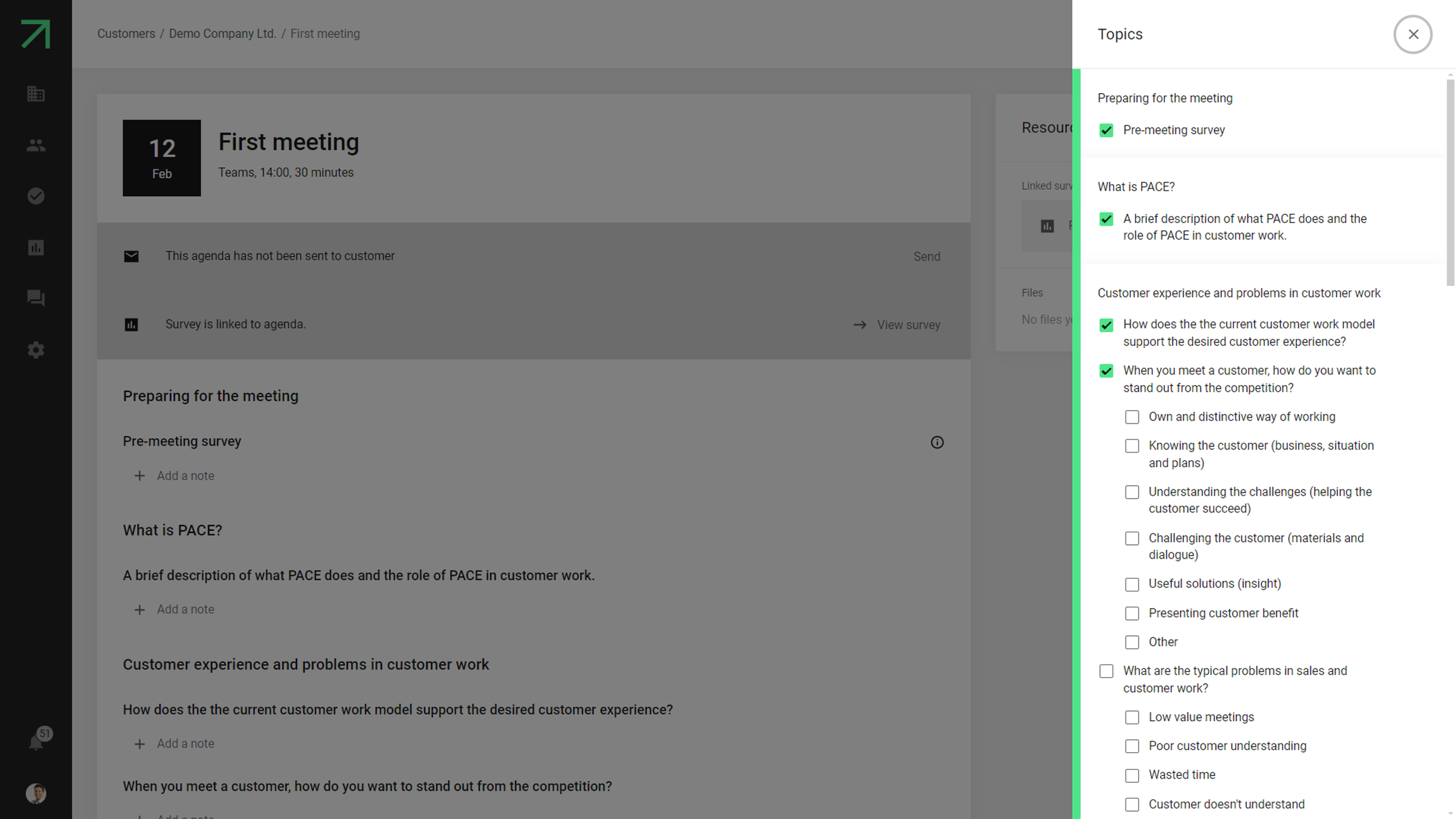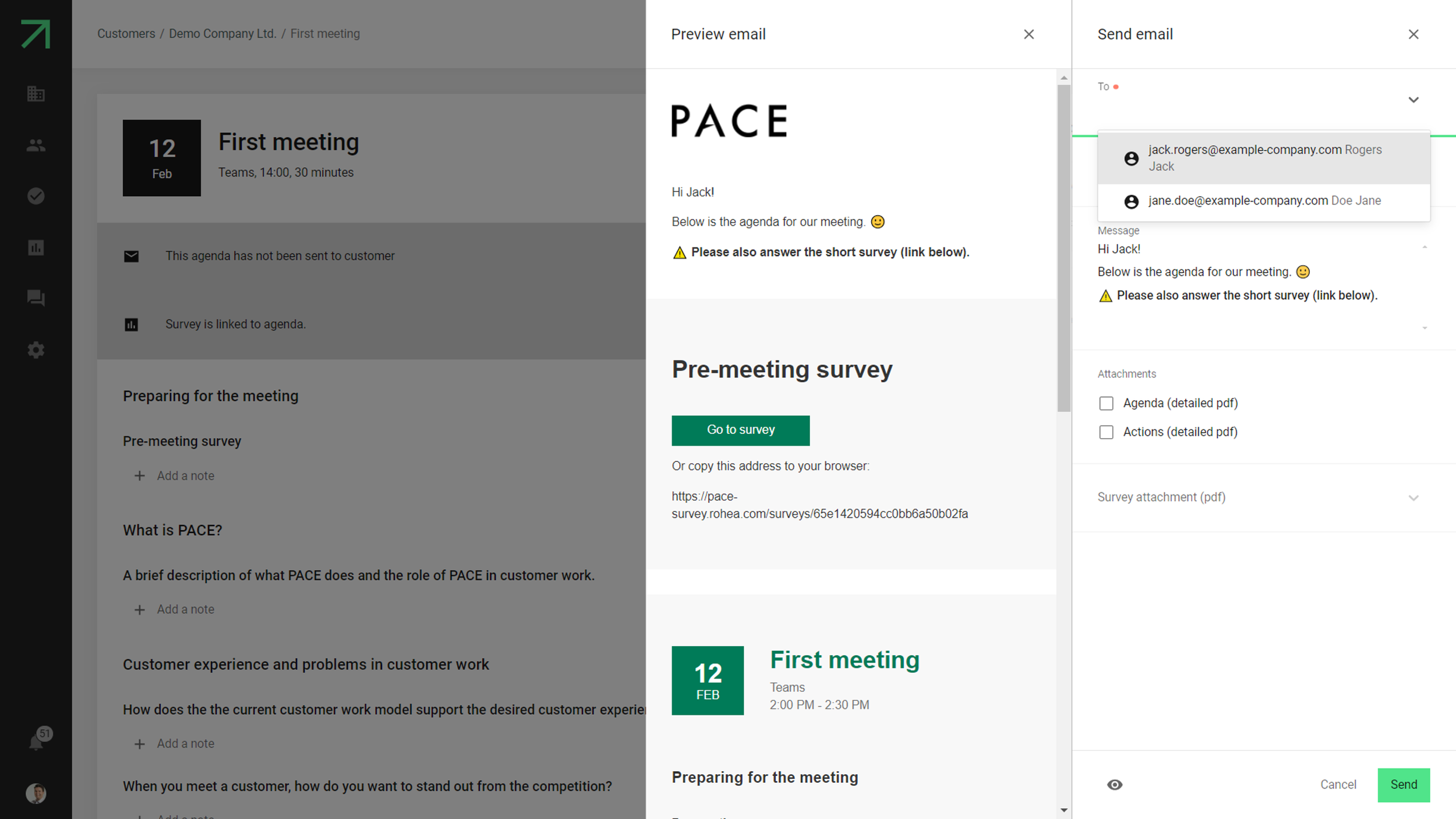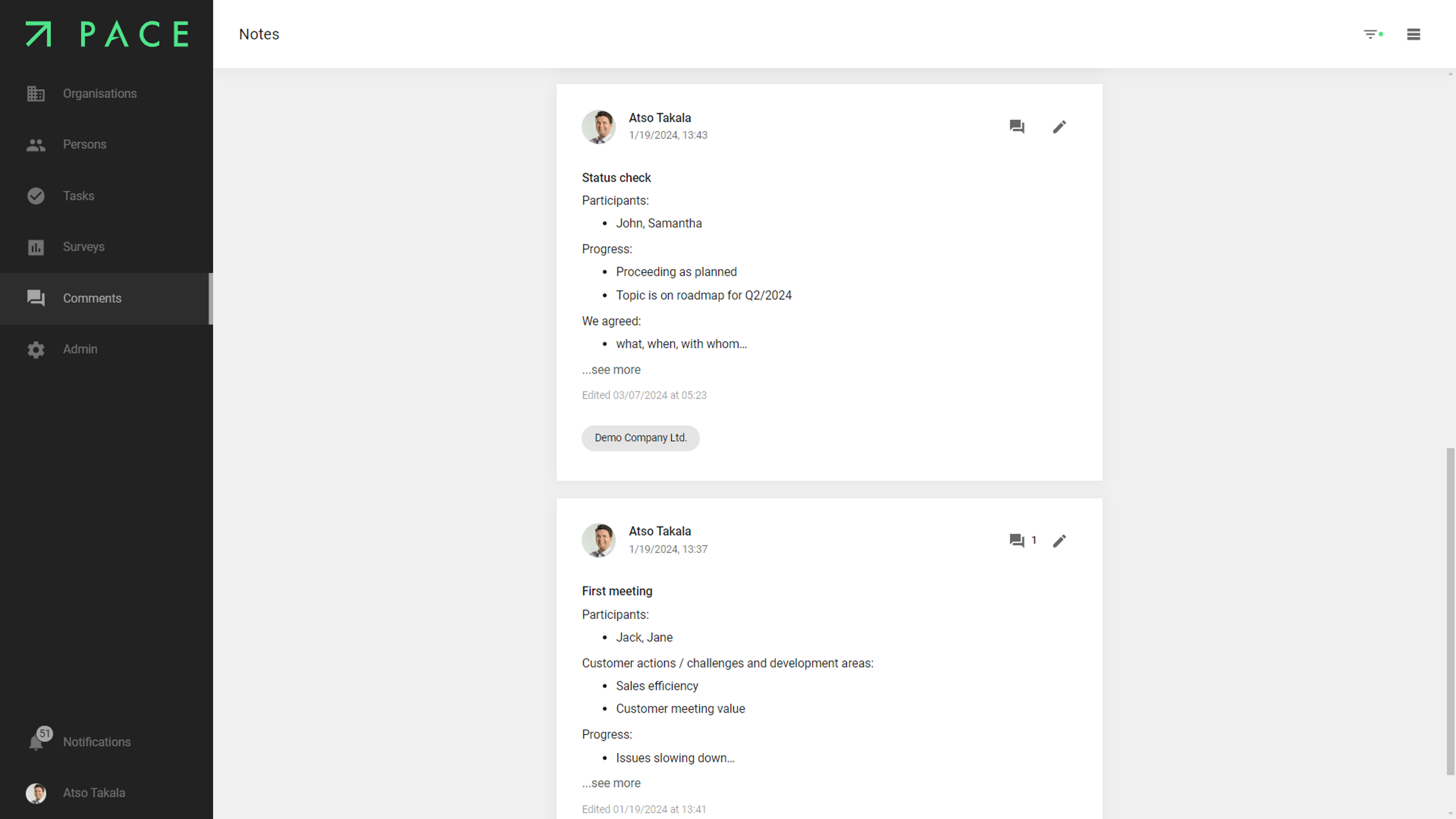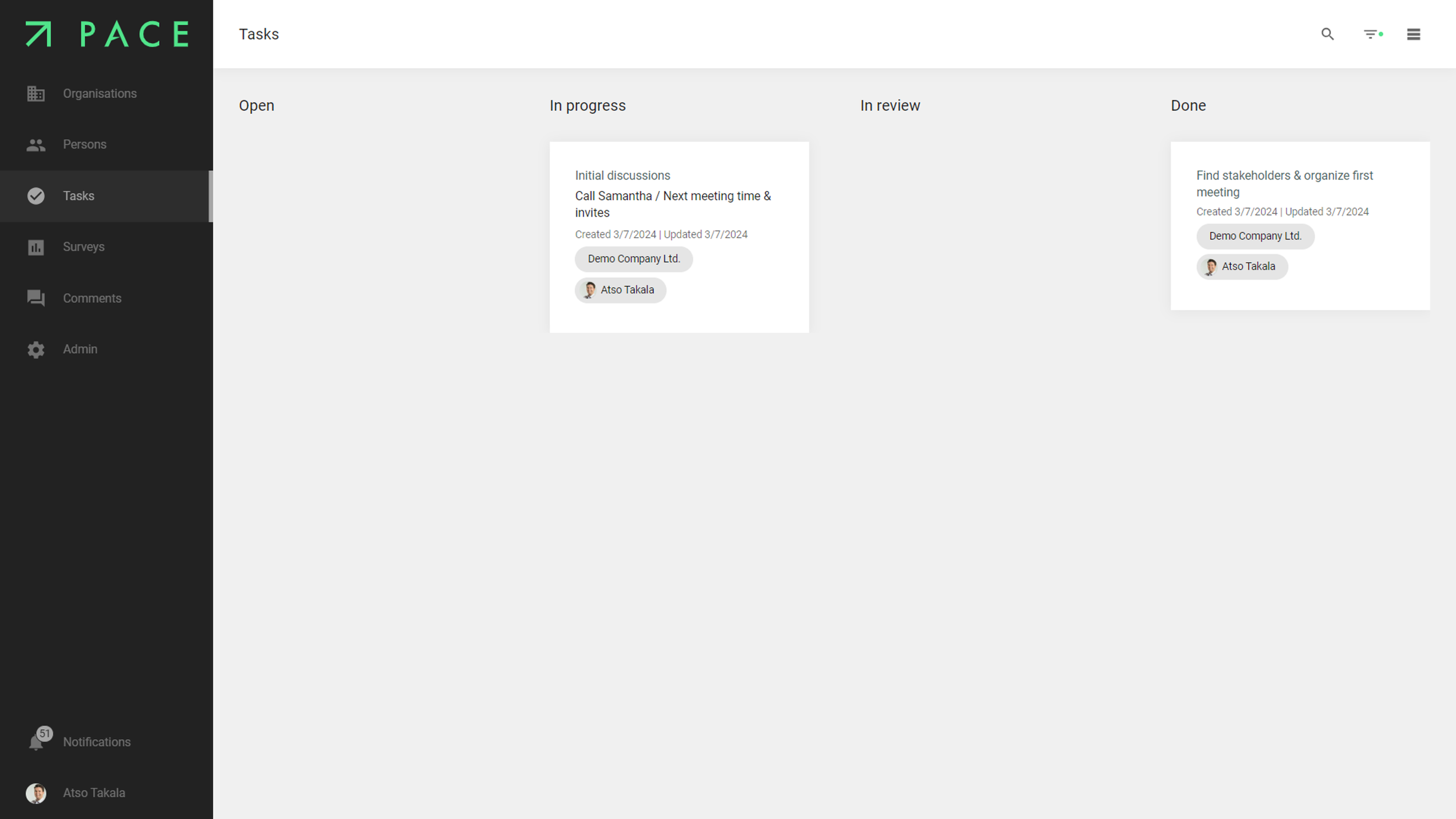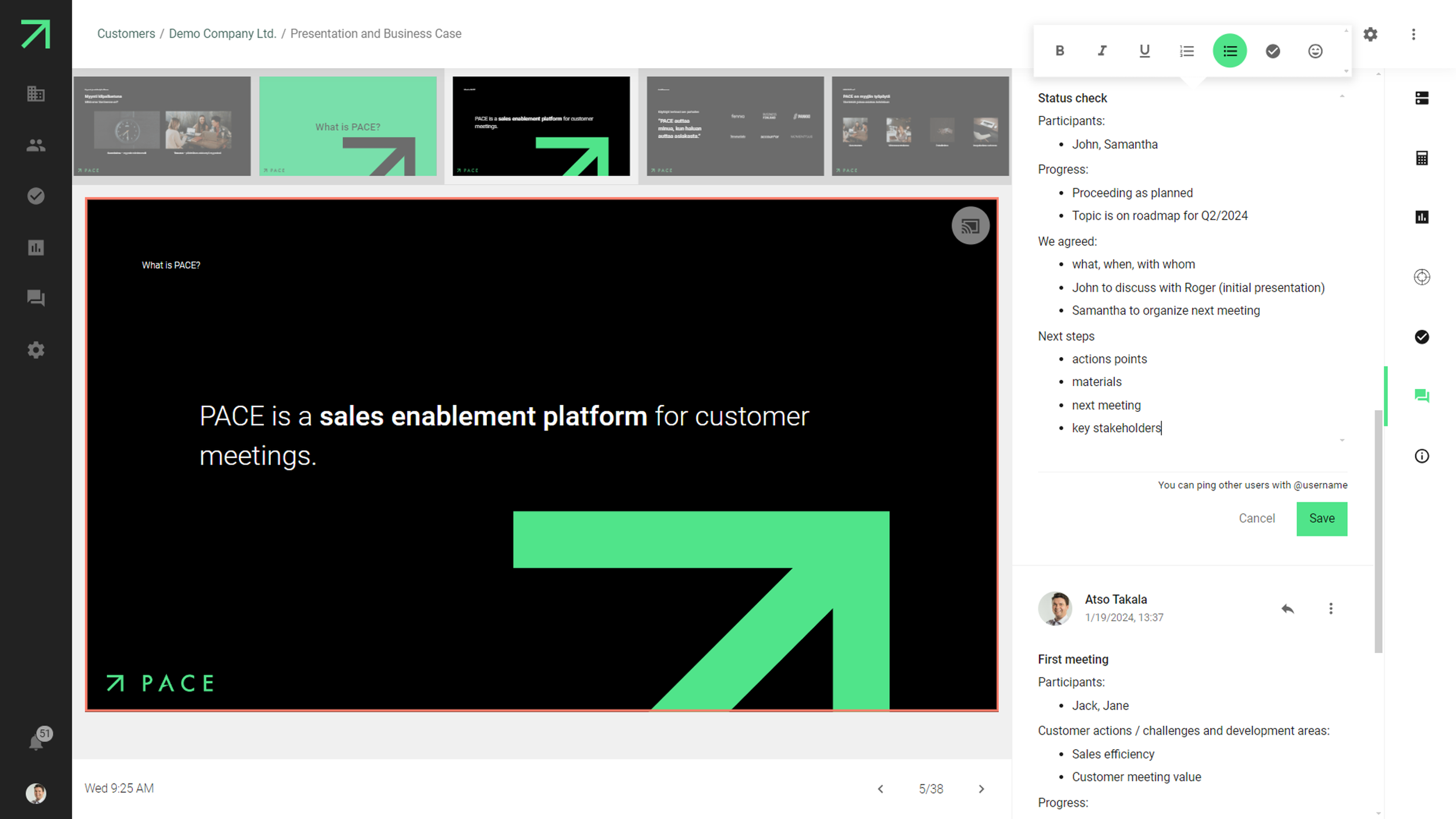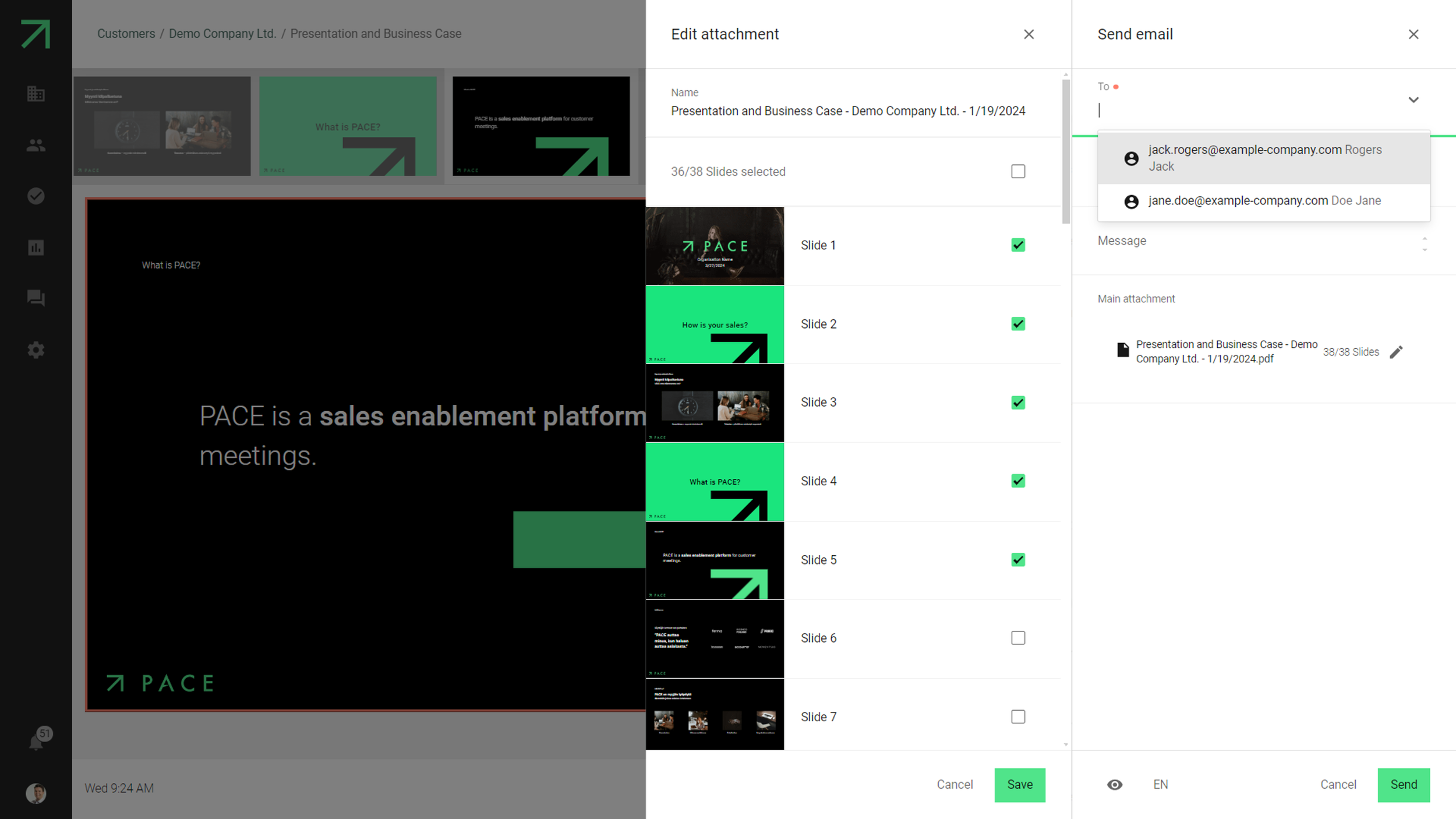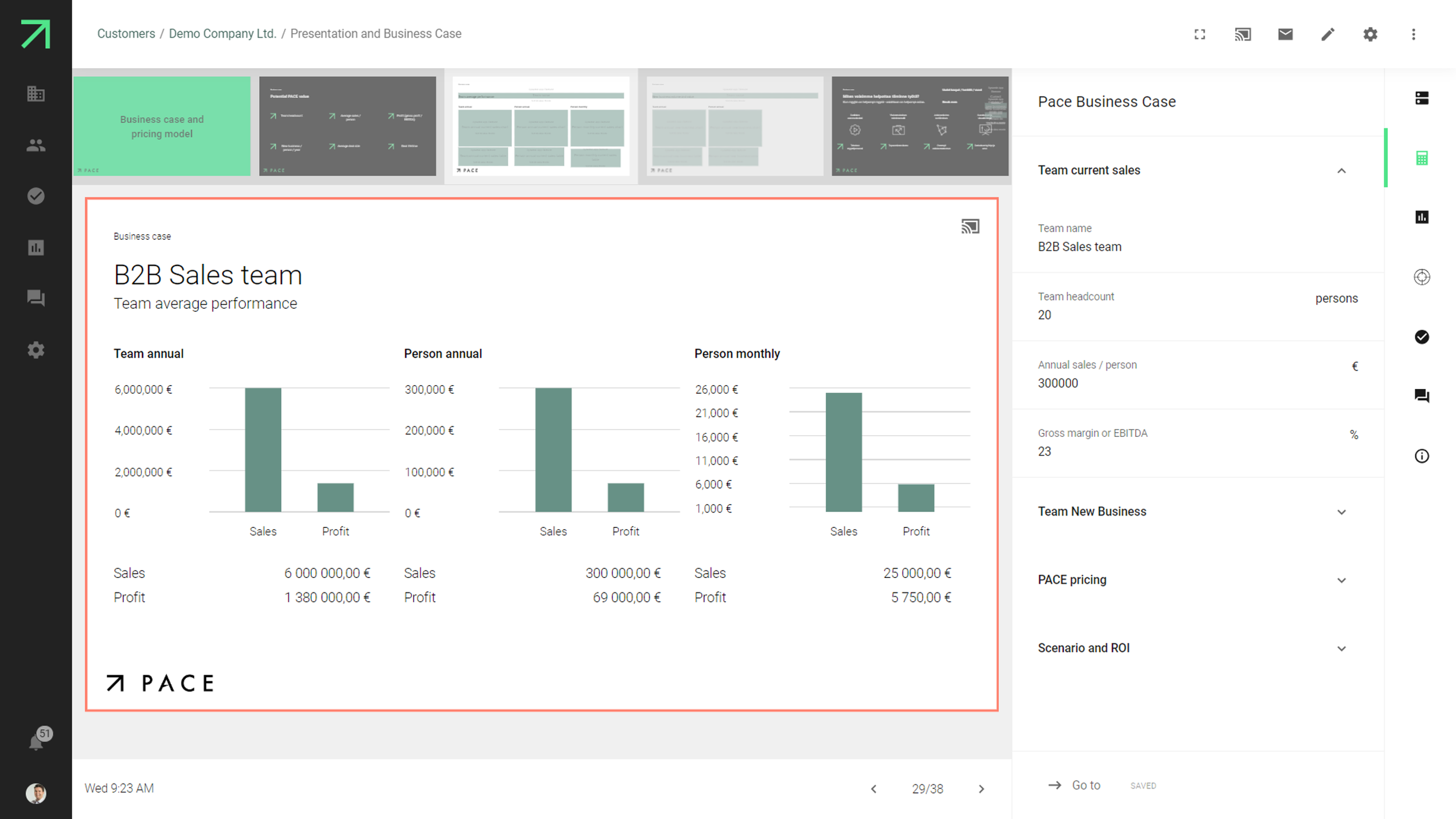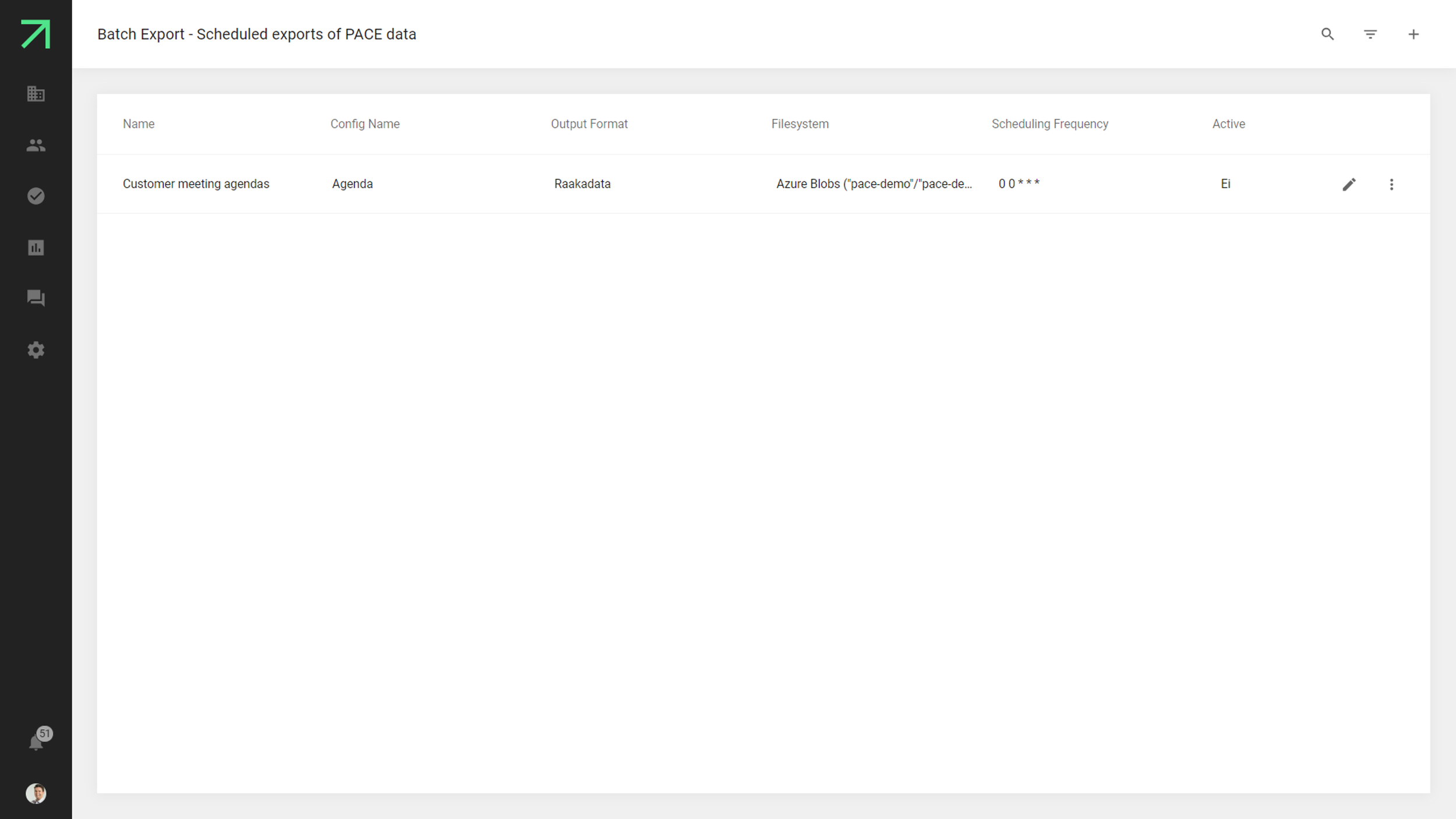Releases
New features, updates and improvements in PACE.
version 61
Agenda Tool
Modernized UI and Agenda email
Agenda Tool now has a modernized user interface and improved usage flow for more intuitive use.
In addition, the layout of the agenda email sent to customers has been changed to improve readability.
Customer survey link in Agenda email
You can now directly in the Agenda Tool add a link to a customer survey that is included in the Agenda email.
Admin user can predefine survey templates for different purposes that the User can add to the Agenda with just a few clicks.
Contacts stored in the customer Organisation can be directly selected as the email recipients.
Notes Feed
The Notes Feed is a new feature that shows all the Notes in PACE in chronological order.
You can see notes of written by users from customer calls, meetings, and other interactions as a real-time feed.
Replies to notes and related CRM entries can be seen and done directly from the Notes Feed.
Notes shown in the Notes Feed can be filtered by customer, user, group and date.
Tasks Board View (Kanban)
Tasks can now be viewed in a Board View (Kanban) showing the state of the Task.
You can edit the Tasks and add comments directly from the Board View.
Tasks shown in the Board View can be filtered by customer, assignee, type, state and due date.
JWT authentication
User authentication has been modernized in general using JWT authentication for increased security and improved compatibility.
improvements & fixes
Features
CRM entries from PACE to CRM (e.g. Salesforce, Dynamics): Improving workflow when updating an existing Opportunity, Call, Lead and Appointment
Customer view: Contacts and Locations UI modernization
Presentation: New Author Job Title meta-element, Sidepanel UX improvements, Fixing occasional 401 error when navigating from a Presentation to another linked Presentation Template, Fixing issue of caret jumping when removing a number with backspace in the middle of number
Data Table: Instant search, Multiple actions, Realtime refresh of information using Mercure, New larger Modal Window view for improved usability, Adding Assignment cell styles for Sidepanel usage, Fixing issue with translations in dropdown field alternatives
Summary App: Added capability for longer document titles
Survey: Showing warning to user if the email address is incorrectly formatted in invitation list, Adding support text search for locations and pagination in survey settings, Improving error handling in survey answering
Notes: Adding updated timestamp, Making replying easier
Emails: Adding support for right-click-to-paste when adding email addresses, Setting up DKIM for different environments to improve email sending
Contacts: Changing Email address and Phone number fields to not mandatory when creating a new contact
Breadcrumbs: Fixing cache issue causing breadcrumbs to disappear sometimes
PDF: Updating puppeteer and chromium to newer version to fix font issues
Removed legacy stats page no longer in active use
Integrations & Data Export
User Access Rights: Adding information on which user role can create/update/delete customers to internal API
Data Egress: Adding capability for Admin User definable Filename templates, Improving timezone data shown in exported JSONs
Batch Export: Adding formats for apps, surveys, assignments and agendas, Adding metrics on memory consumption and execution time
Adding support for resending failed Messenger messages
Admin
Fixing Users Data Table error when duplicate emails are allowed in user information
Customer specific development
Disaster recovery model & document developed as a joint effort together with customer
Automatically archiving Dynamic App entities based on rule set defined by customer
Improving custom integrations based on customers’ needs
Updating pricing information in offer calculator Dynamic Apps
Configuring batch exports directly to customer’s data storage via Azure S3 buckets
UX improvements in Dynamic Apps based on customer & user feedback
Future version planning
New features & UX
Sales Playbooks
New starting page: Customer List Data Table with actionable items
New customer view: Improving layout based on customer & user feedback
Data Table: Improvements in search visualizations & general UX
Mobile use
New optimized views for mobile & tablet use
PWA support
Integrations
Salesforce: Direct link to open account in Salesforce and general integration logic improvements
Admin
Admin user definable Public Survey page translation content per Survey Template
Admin user manageable exported data
Version 60
Presentation Tool
Sidepanel for Notes, Tasks and other connected features
Presentation tool now enables working with connected features without leaving the presenter view.
You can take & view Notes, manage Tasks, and e.g. make a business case or value calculation with a Dynamic App in the Sidepanel while sharing the presentation Slide during a customer meeting.
Send selected Slides via email
After the customer meeting, you can send the slides the customer was most interested in via email. PACE compiles the selected slides into a PDF file sent as an attachment in the email.
Contacts stored in the customer Organisation can be directly selected as the email recipients.
Dynamic Elements on Slides
Dynamic Elements of a business case or value calculation made with PACE Dynamic Apps are rendered in real time on while sharing the Slide to the customer during a meeting.
The same charts and visualizations are now supported on the send PDF file of the Slides.
Data export
Scheduled data exports to Azure Blobs
Batch Exports now enable Admin users to define scheduled exports of data gathered in PACE to selected Azure Blobs file sharing for further analysis by e.g. your business intelligence team.
Kubernetes
Faster deploys in Kubernetes infrastructure
On infrastructure level, selected PACE installations have been migrated from Capifony to Kubernetes, enabling faster deploys, as well as more flexible maintenance and monitoring.
In addition, PACE can be installed to any Kubernetes-compatible cloud, such as Azure, AWS or GCP.
Other improvements & fixes
Features
CRM entries from PACE to CRM (e.g. Salesforce, Dynamics): Improved workflow when linking a Note to an existing Opportunity, Call, Lead and Appointment
Notes: Added checklist item completion level pie chart to UI, Adding one-click-access to editing existing notes, Making checklist items directly actionable in view-mode
Presentation: Fixed issue with Author Picture meta-element showing blurred on slides, Fixed issue with slider not working when editing corner radius and opacity of a slide element
Survey: Fixed issue of scrolling getting sometimes stuck on one question when answering survey, Showing also Products linked to an Action in Assignments in survey results view
Data Tables: Saving user's chosen visible columns to browser local storage
Emoji picker: Adding fixed height and scroll
Integrations & Data Export
Microsoft Graph API: Improving tooling to manage changes in primary user identifier information
Adding capability to export Assignments with Data Egress
Admin
Rich text formatting for Action admin fields
New Data Table of installation state, and executed & pending migrations
New Data Table to support managing integration fields
Questions export to be triggerable by Admin user directly in Admin UI
Customer specific development
Updating pricing model & information in offer calculator Dynamic Apps
Improvements to invoicing solutions in Dynamic Apps
UX improvements in Dynamic Apps based on customer & user feedback
Future version planning
New version of Agenda Tool
JWT based authentication
New starting page: Customer List Data Table with actionable items